DAZ default lighting.
 189
189I'm using a vignette which uses DAZ default lighting and I need to tun off that default lighting. It is not allowing me to use
the lights I want to use.
The problem is that I read that I need to go to the toolbar and turn off where it says Use Default Lighting.
There are multiple things which could be called toolbars, none of them as are actually labeled as the Toolbar.
The closest thing I could find is in Window-Preview Lights, and that doesn't do anything.
I've been at this for 3 days and I give up.
the lights I want to use.
The problem is that I read that I need to go to the toolbar and turn off where it says Use Default Lighting.
There are multiple things which could be called toolbars, none of them as are actually labeled as the Toolbar.
The closest thing I could find is in Window-Preview Lights, and that doesn't do anything.
I've been at this for 3 days and I give up.
! REPORT
I'm not exactly sure what Daz Default Lights are but....
You might try setting the Auto Headlamp to Never

Or....you can set the Environment Intensity to zero to turn off the default HDRI

You might try setting the Auto Headlamp to Never

Or....you can set the Environment Intensity to zero to turn off the default HDRI

REPLY
! REPORT
Stupid question - but are your environment settings possibly set to "Sun Sky" or "Dome only"? In both cases, your spotlights would be useless.
As bikdingle wrote: I'm not quite sure what you mean either. Can you possibly post a screenshot?
I posted a picture (as PasahRi) where I was asked about the lighting settings. I have posted them as a second picture. Maybe this will help you (RMB -> open in new TAB). However, the image is only displayed in "SafeSite: Mature"
https://www.renderhub.com/gallery/54267/grand-guignol
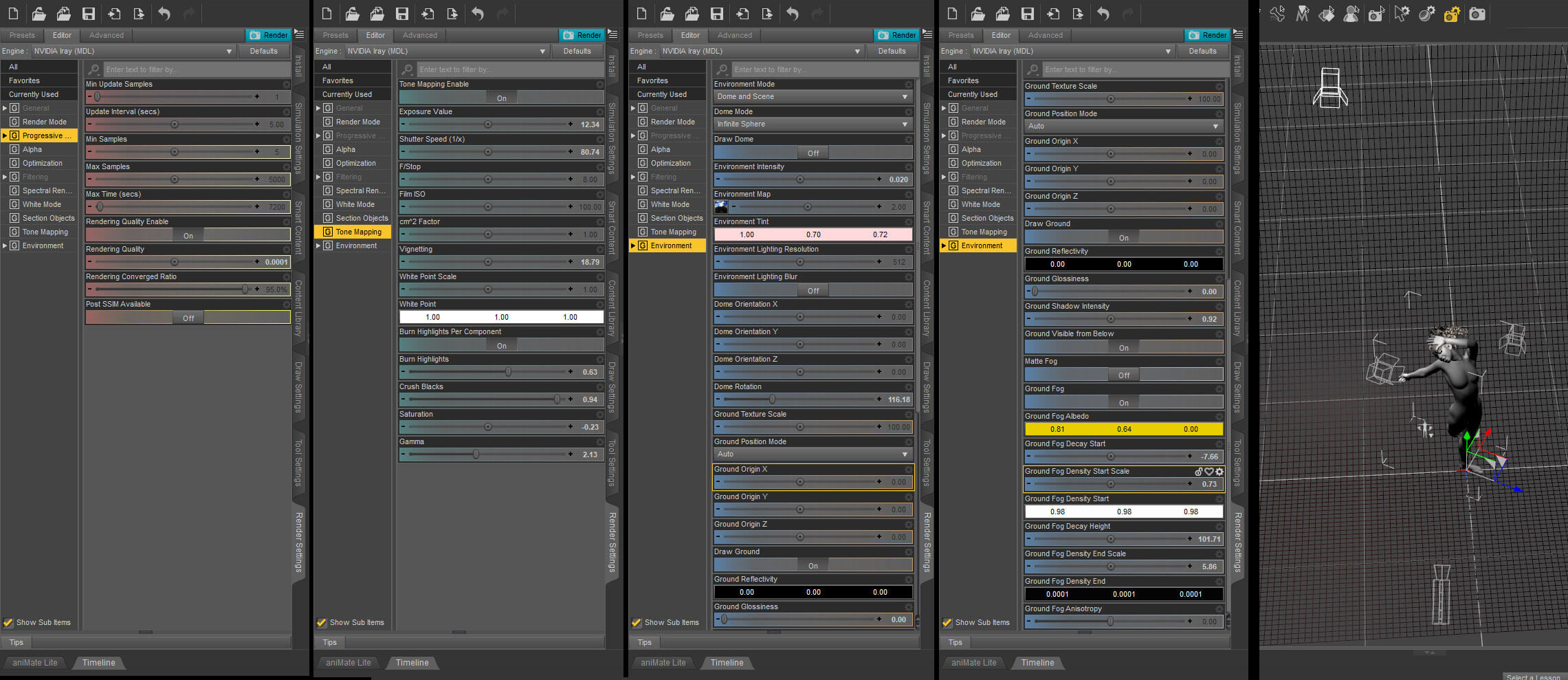
And please don't give up. DAZ is sometimes a bit of a mess ... but once you get to grips with it, new possibilities open up
As bikdingle wrote: I'm not quite sure what you mean either. Can you possibly post a screenshot?
I posted a picture (as PasahRi) where I was asked about the lighting settings. I have posted them as a second picture. Maybe this will help you (RMB -> open in new TAB). However, the image is only displayed in "SafeSite: Mature"
https://www.renderhub.com/gallery/54267/grand-guignol
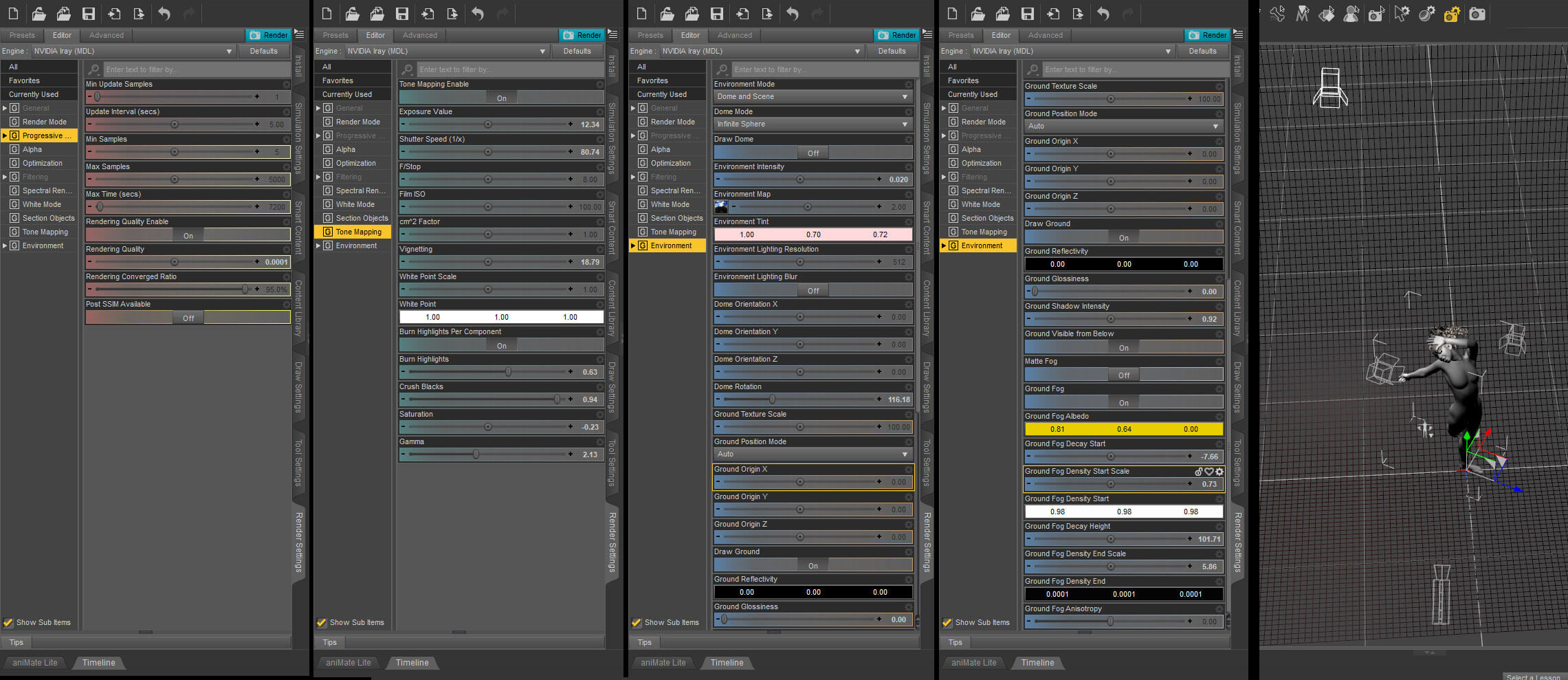
And please don't give up. DAZ is sometimes a bit of a mess ... but once you get to grips with it, new possibilities open up

REPLY
! REPORT
Well I'm not quite sure exactly what I mean either.
I am using a new vignette and I noticed no matter how I adjust my lighting - emissive spheres - it isn't wnat I wanted.
The luminosity doesn't increase hardly at all. So by doing some searching I found an explanation that said it was because
the default lights were on. It also said they'd automatically turn off when I added a light. Fake news. I added a point light
and that didn't happen. So I left it on and added a emissive sphere luminated to a degree that always gave me good results.
Again, it didn't work so well. I usually get great light effects at about a setting of 350 to 400 at cd/cm2. I cranked it to
3000 cd/cm2 with minimal effect. I know usually this would result in the render being way too illuminated.
So I looked up more about the default lights and read that I needed to go into the toolbar and switch off Use Default Lighting.
Except I've looked for it for three days and can't find it anywhere.
I did find this
:text=Step%201%3A%20Select%20%E2%80%9CRender%20Settings%E2%80%9D%20from%20the%20top,Environment%20Options%20Node%E2%80%9D%20from%20the%20drop%20down%20list." target="_blank"~https://bugs.daz3d.com/hc/en-us/articles/207913296-Removing-Default-Lighting-in-Daz-Studio#:~:text=Step%201%3A%20Select%20%E2%80%9CRender%20Settings%E2%80%9D%20from%20the%20top,Environment%20Options%20Node%E2%80%9D%20from%20the%20drop%20down%20list.
But I said before, it didn't help very much. I'm starting to think that I should just give up on that vignette.
I am using a new vignette and I noticed no matter how I adjust my lighting - emissive spheres - it isn't wnat I wanted.
The luminosity doesn't increase hardly at all. So by doing some searching I found an explanation that said it was because
the default lights were on. It also said they'd automatically turn off when I added a light. Fake news. I added a point light
and that didn't happen. So I left it on and added a emissive sphere luminated to a degree that always gave me good results.
Again, it didn't work so well. I usually get great light effects at about a setting of 350 to 400 at cd/cm2. I cranked it to
3000 cd/cm2 with minimal effect. I know usually this would result in the render being way too illuminated.
So I looked up more about the default lights and read that I needed to go into the toolbar and switch off Use Default Lighting.
Except I've looked for it for three days and can't find it anywhere.
I did find this
:text=Step%201%3A%20Select%20%E2%80%9CRender%20Settings%E2%80%9D%20from%20the%20top,Environment%20Options%20Node%E2%80%9D%20from%20the%20drop%20down%20list." target="_blank"~https://bugs.daz3d.com/hc/en-us/articles/207913296-Removing-Default-Lighting-in-Daz-Studio#:~:text=Step%201%3A%20Select%20%E2%80%9CRender%20Settings%E2%80%9D%20from%20the%20top,Environment%20Options%20Node%E2%80%9D%20from%20the%20drop%20down%20list.
But I said before, it didn't help very much. I'm starting to think that I should just give up on that vignette.
REPLY
! REPORT
Since the subject is light, there is an interesting parameter to know that modifies the luminosity of the scene.
Tonemapper Options / iso
Tonemapper Options / iso
REPLY
! REPORT
Is this what you're talking about?
https://www.daz3d.com/versatile-vignette
If so, it is quite possible that when you load it, it also loads a parented distant light or something. So check into that before going any farther.
And, I'm really not sure why it's called a "vignette" as that does not match the definition of an actual vignette. So you left me scratching my head for a good minute or two, thinking that what you mean is some sort of physical vignette consisting of a plane mapped with a gradient round or square vignetted image on the opacity channel. That plane would then be lined up in the camera shot to create an actual vignette in the camera frame. If for some reason that actually is what you mean, again it probably loads with a parented light.
For reference, this is what a vignette on an image typically looks like:
https://toppng.com/show_download/185649/vignette-effect-png-vignette
And if that's what you're working with in Studio, you can do the same thing with more effect in GIMP, in post.
But we have to know what this "vignette" you speak of is, in order for us to effectively troubleshoot the problem. Again I would put good money on there being a parented light. Been using DAZ Studio since 2006 and I have never seen Studio utilize an actual vignette. Gobos, yes. But not vignettes. Gobos are the same idea only with lights and shadows.
https://www.daz3d.com/versatile-vignette
If so, it is quite possible that when you load it, it also loads a parented distant light or something. So check into that before going any farther.
And, I'm really not sure why it's called a "vignette" as that does not match the definition of an actual vignette. So you left me scratching my head for a good minute or two, thinking that what you mean is some sort of physical vignette consisting of a plane mapped with a gradient round or square vignetted image on the opacity channel. That plane would then be lined up in the camera shot to create an actual vignette in the camera frame. If for some reason that actually is what you mean, again it probably loads with a parented light.
For reference, this is what a vignette on an image typically looks like:
https://toppng.com/show_download/185649/vignette-effect-png-vignette
And if that's what you're working with in Studio, you can do the same thing with more effect in GIMP, in post.
But we have to know what this "vignette" you speak of is, in order for us to effectively troubleshoot the problem. Again I would put good money on there being a parented light. Been using DAZ Studio since 2006 and I have never seen Studio utilize an actual vignette. Gobos, yes. But not vignettes. Gobos are the same idea only with lights and shadows.
REPLY
! REPORT
Pinspotter
Karma: 5,769
Sun, Nov 17, 2024Ok, yep I would check to see if there's a parented light buried in the loaded "vignette" somewhere. Could be tricky or simple. Like, it could be a loaded distant light, or an emissive object like a ball. I bet there's a light hiding somewhere.
Some DAZ CC's release their environments / scenes with the environment setting Sun Sky only (or something similar). In this mode, only light-emitting objects can be used, but no spotlights etc.
You can try changing the mode to "Dome and Scene" and then see if your spotlight is visible (spotlights with Iray min. 100000 lm).
You can try changing the mode to "Dome and Scene" and then see if your spotlight is visible (spotlights with Iray min. 100000 lm).
REPLY
! REPORT
I'm taking a break from it for a while. Maybe some time later I will figure it out.
I looked all through it trying to find a parented light and couldn't find anything.
However I might be able to reconstruct it from the various parts and see what happens.
I looked all through it trying to find a parented light and couldn't find anything.
However I might be able to reconstruct it from the various parts and see what happens.
REPLY
! REPORT
I have gotten the results I wanted by using the various props to build it from scratch using a simple wall
from another setting.
I don't mess around with the HDRI lights and domes and skies and all that. I don't understand any of it.
I've watched videos and read various tutorials, but I just don't get it. But I do understand how to use
simple lights and emissive objects, so that's what I use. It's what I have to use.
(It also didn't help early on when I started using DAZ that I watched all these videos about HDRI and mesh
lights and after four months I gave up on it because my version of DAZ studio is unique. It apparently does
not have these lights anywhere, and certainly not anywhere these videos claimed they would be. I can't
figure out how to use something which is not there.)
But it's no big deal. I can use point lights and distant lights, and spotlights and emissive objects just fine.
So that's what I use.
from another setting.
I don't mess around with the HDRI lights and domes and skies and all that. I don't understand any of it.
I've watched videos and read various tutorials, but I just don't get it. But I do understand how to use
simple lights and emissive objects, so that's what I use. It's what I have to use.
(It also didn't help early on when I started using DAZ that I watched all these videos about HDRI and mesh
lights and after four months I gave up on it because my version of DAZ studio is unique. It apparently does
not have these lights anywhere, and certainly not anywhere these videos claimed they would be. I can't
figure out how to use something which is not there.)
But it's no big deal. I can use point lights and distant lights, and spotlights and emissive objects just fine.
So that's what I use.
REPLY
! REPORT





