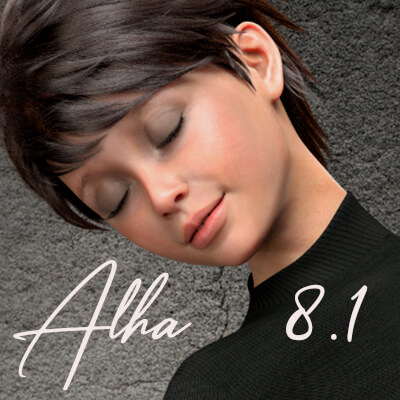! REPORT
Mid Poly LP Test
3D Render by Lisson4321Mid Poly LP Test ( Super MAT )
Rendering time 20 min
G Collections Series
I Have AO File ?? Ambience Shadow - Any body now Vere is locations for this file on Surface tab ???
this black & white look closeup shadows...
Thanks.
Rendering time 20 min
G Collections Series
I Have AO File ?? Ambience Shadow - Any body now Vere is locations for this file on Surface tab ???
this black & white look closeup shadows...
Thanks.
If you change the shader to PBR, there is an option for Occlusion >Specular Occlusion Enable > Ambient Occlusion Weight.
Perhaps that is the field where you can choose your AO-Map? At the moment I have no model with an AO-map to test that.
Perhaps that is the field where you can choose your AO-Map? At the moment I have no model with an AO-map to test that.
REPLY
! REPORT
Mjrk
Karma: 30,825
Thu, Apr 25, 2024I found it under >Shader Presets > Iray > Daz PBRSkin. I thought that was part of the DAZ-Studio-Package.
But now I am not so sure anymore, since I bought a lot of stuff from DAZ and I have rearranged (and renamed)
some files. Please have look or search for "PBRSkin".
But now I am not so sure anymore, since I bought a lot of stuff from DAZ and I have rearranged (and renamed)
some files. Please have look or search for "PBRSkin".
you don't need the AO, ambient light and shadow is being occluded by your scene lights, Iray and geometry. AO was useful for 3dlight but not used often with Iray.
There may be times it is used on a geoshell or on older figures like Gen3 or older. It is basically a shadow baked texture.
There may be times it is used on a geoshell or on older figures like Gen3 or older. It is basically a shadow baked texture.
REPLY
! REPORT
Lisson4321
Karma: 134,687
Thu, Apr 25, 2024Ohh Thanks... This AO is internal shadows .. i need to try .. were is location on Surfaces ?
bonj
Karma: 13,395
Thu, Apr 25, 2024I think this will help, if you really want to use the AO convert it from 3dlight to iray.
https://www.daz3d.com/forums/discussion/280001/ao-maps-for-iray#::text=In%20most%20programs%20if%20you,top%22%20of%20your%20diffuse%20color.
Alternative quick way to include it in your render would be to add a layer to your diffuse/albedo in photoshop as a shadow and use layer multiply or overlay to add the shadow to your original base color. make a back up first
https://www.daz3d.com/forums/discussion/280001/ao-maps-for-iray#::text=In%20most%20programs%20if%20you,top%22%20of%20your%20diffuse%20color.
Alternative quick way to include it in your render would be to add a layer to your diffuse/albedo in photoshop as a shadow and use layer multiply or overlay to add the shadow to your original base color. make a back up first