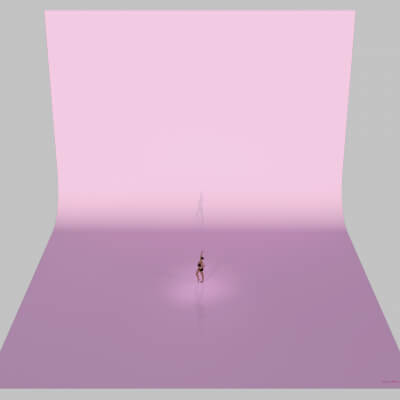! REPORT
Little Promo Video
3D Render by Luxe MuseJust made this one video for Siena, and I hope you like it. It took a little over a day to render even though I had it in a pretty low resolution.
Nice one! Could you describe the process, I'd love to try something similar
REPLY
! REPORT
Luxe Muse
Karma: 6,284
Mon, Sep 08, 2025Of course, I'd love to. Basically, I got a walking animation (I didn't make it myself), and found the position where it loops. It was around 142 frames. The walking animation had forward motion on the root node, so I deleted all keyframes, and she now walks in place.
The animation also didn't include hand poses, so I basically applied a pose at frame zero to each hand, then as the hand reaches the opposite direction, I tilted the hands a little.
I moved on to apply a bland, half-serene expression at frame zero as well, and then I added the same expression at frame 40. At frame 45, I applied a smile expression (unfortunately, because I rotate her, the smile can't be seen fully). Then at frame 80, I applied the same smile expression, and at frame 90, I applied the same expression I did at frame zero. Having the same expression applied twice ensures there is no long transition between the two expressions.
I went on to DForce the animation for each clothing item, and lastly the hair. And then I made the base rotate at certain keyframes (not the character), and made the character a child of the base.
The eyes looking at the camera were also treated independently. I applied the look at camera script from Reversot at certain frames such that until she starts fully turning, she isn't looking, and then again once she begins turning towards the camera.
I hope this makes any sense
The animation also didn't include hand poses, so I basically applied a pose at frame zero to each hand, then as the hand reaches the opposite direction, I tilted the hands a little.
I moved on to apply a bland, half-serene expression at frame zero as well, and then I added the same expression at frame 40. At frame 45, I applied a smile expression (unfortunately, because I rotate her, the smile can't be seen fully). Then at frame 80, I applied the same smile expression, and at frame 90, I applied the same expression I did at frame zero. Having the same expression applied twice ensures there is no long transition between the two expressions.
I went on to DForce the animation for each clothing item, and lastly the hair. And then I made the base rotate at certain keyframes (not the character), and made the character a child of the base.
The eyes looking at the camera were also treated independently. I applied the look at camera script from Reversot at certain frames such that until she starts fully turning, she isn't looking, and then again once she begins turning towards the camera.
I hope this makes any sense

Wow, thanks for that! I'm gonna give it a shot! =D
REPLY
! REPORT
Luxe Muse
Karma: 6,284
Mon, Sep 08, 2025I forgot to mention the rendering part. I rendered as an image sequence, not a video. Then I used DaVinci Resolve to make the video from the image sequence (it's free). You could use Blender too, but it's a lot easier in DaVinci Resolve. You just browse to the folder where your image sequence is, and it will show it like a clip. Then, just drag that into your timeline, and export the video to whatever format you want.
Little Promo Video
 x2 [+]
x2 [+]Mon, Sep 08, 2025 93
93
 10
10
 93
93
10
 10
10Software Used
Artist Stats
Member Since:
Karma:
Followers:
Likes Received:
Karma:
Followers:
Likes Received:
Jan, 2025
6,284
97
1,026
6,284
97
1,026
Gallery Images:
Wallpaper Images:
Forum Topics:
Marketplace Items:
Wallpaper Images:
Forum Topics:
Marketplace Items:
58
0
16
12
0
16
12

177

30

6

2