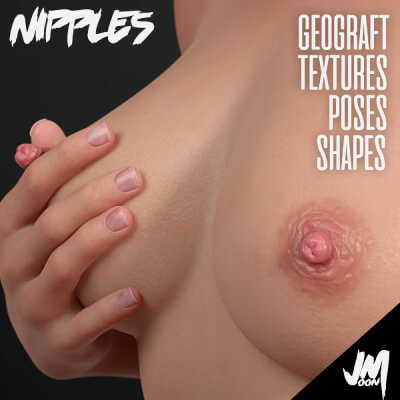! REPORT
Apocalypse Pt2
3D Render by Raph4Final render for the contest 4.
The geo-shell issue is likely a result of using high definition morphs for the figure in conjunction with the geo-shell. There is a warning in all my products about this. Geo-shells are NOT compatible with HD figure morphs of any type. Geo-shells are sort of a quick fix for the lack of topography (polygons) on a figure but as you note - this distortion issue is one of the main problems for using geo-shells. HD morphs have automatic smoothing turned on but geo-shells won't smooth the same as the figure does and so when DS tries to do this you get this separation effect. To my knowledge there is no fix except to remove the geo-shells. If you do figure something out on that definitely share it with everyone as it's been a pain for years and is why I started making HD morphs to start with (to remove need for geo-shells). Hope that helps. Thanks for the mention!
REPLY
! REPORT
Raph4
Karma: 539
Mon, Sep 22Finally I have found how to solve my issue.
Import character with HD solved my issue and Diffeomorphic (or Daz) merge Geo with Character Mesh.
Geo "squared" is visible only with non-HD Mesh.
Import character with HD solved my issue and Diffeomorphic (or Daz) merge Geo with Character Mesh.
Geo "squared" is visible only with non-HD Mesh.
Apocalypse Pt2
[+] Give Award
Wed, Sep 17 120
120
 3
3
 120
120
4
 3
3Software Used
Artist Stats
Member Since:
Karma:
Followers:
Likes Received:
Karma:
Followers:
Likes Received:
Jul, 2025
539
4
194
539
4
194
Gallery Images:
Wallpaper Images:
Forum Topics:
Marketplace Items:
Wallpaper Images:
Forum Topics:
Marketplace Items:
26
0
0
0
0
0
0

14

1