Site compression is ruining my images. (CLOSED)
 305
305Thread Activity
Foxy 3DTue, Apr 22, 2025
Pushee-RiTue, Apr 22, 2025
bonjMon, Apr 21, 2025
bonjMon, Apr 21, 2025
Foxy 3DMon, Apr 21, 2025
GhatanothoaMon, Apr 21, 2025
Something I have mentioned a couple times especially on my competition entry.
This is what I uploaded
https://imgdrop.io/image/8Rk4K
This is what was judged and the quality of the same image here on renderhub
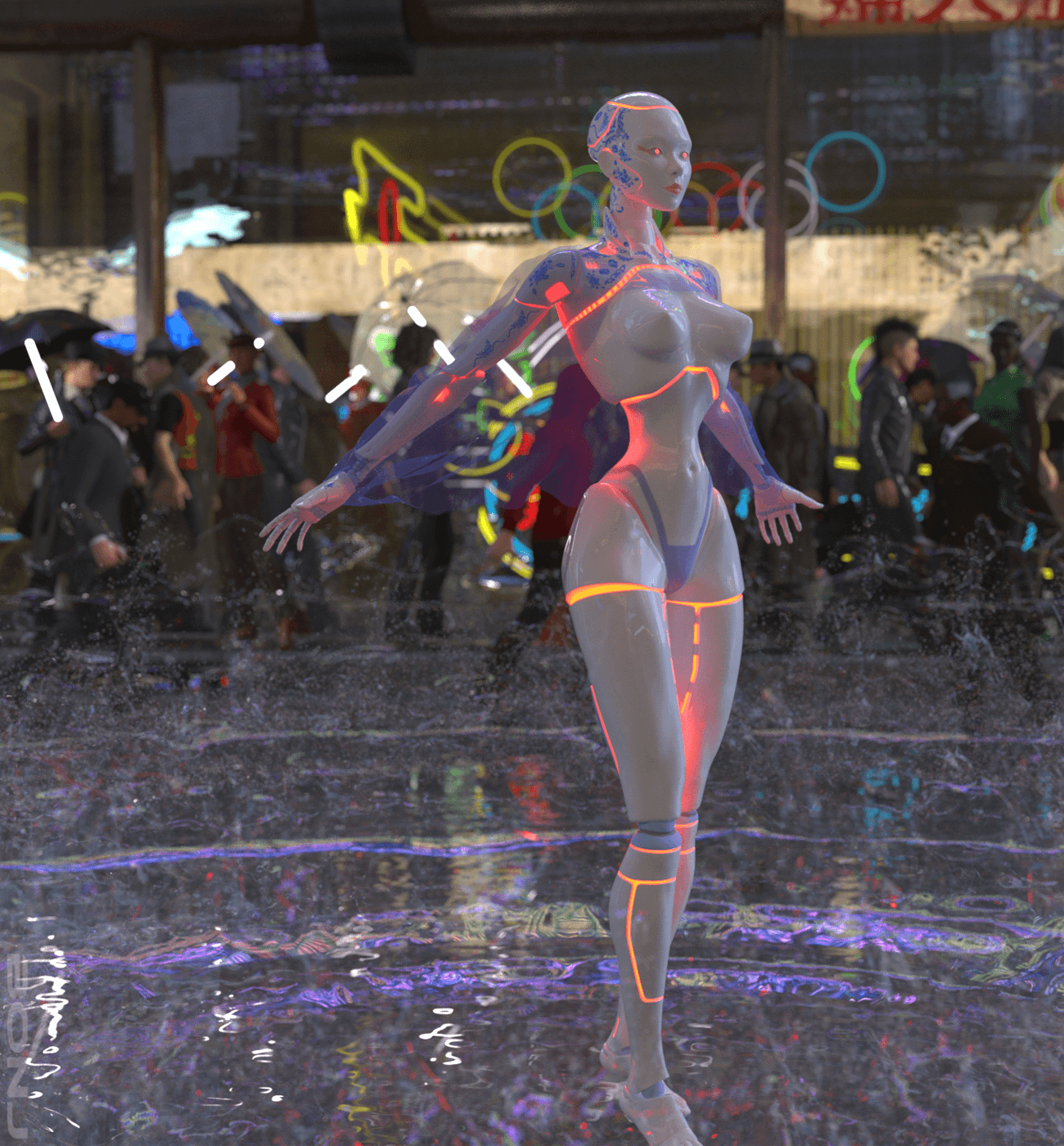
Here is the two images side by side.you can clearly see the problem. site compression has completely destroyed the image.
https://imgdrop.io/image/8RmXi
again on this image also for the competition
daz gallery version https://www.deviantart.com/da-bonj/art/Riottake2updt-1180267951
renderhub version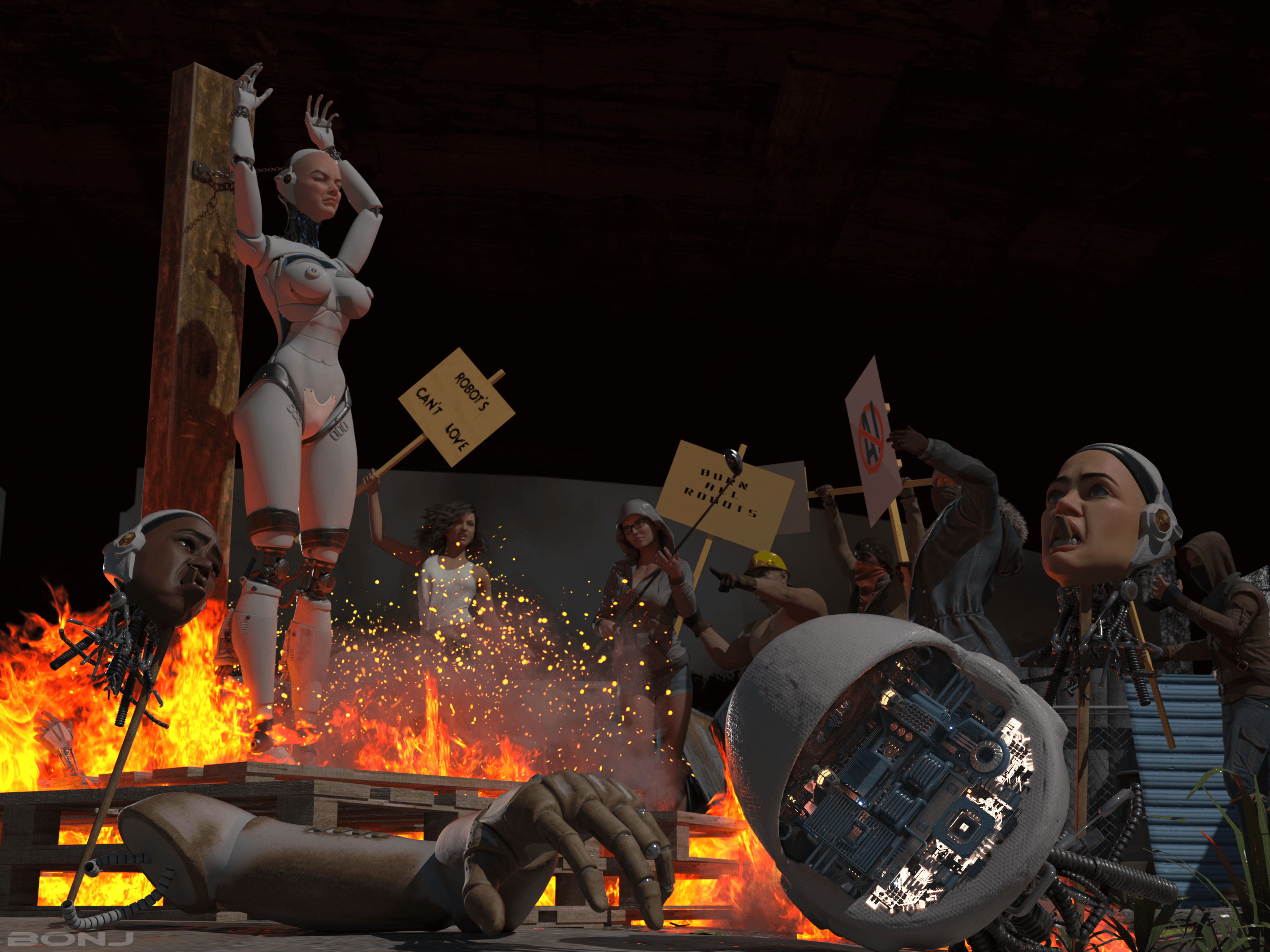
I don't see the same issue with any other entries. Is there any point me putting my work here if this happens? no!
This is what I uploaded
https://imgdrop.io/image/8Rk4K
This is what was judged and the quality of the same image here on renderhub
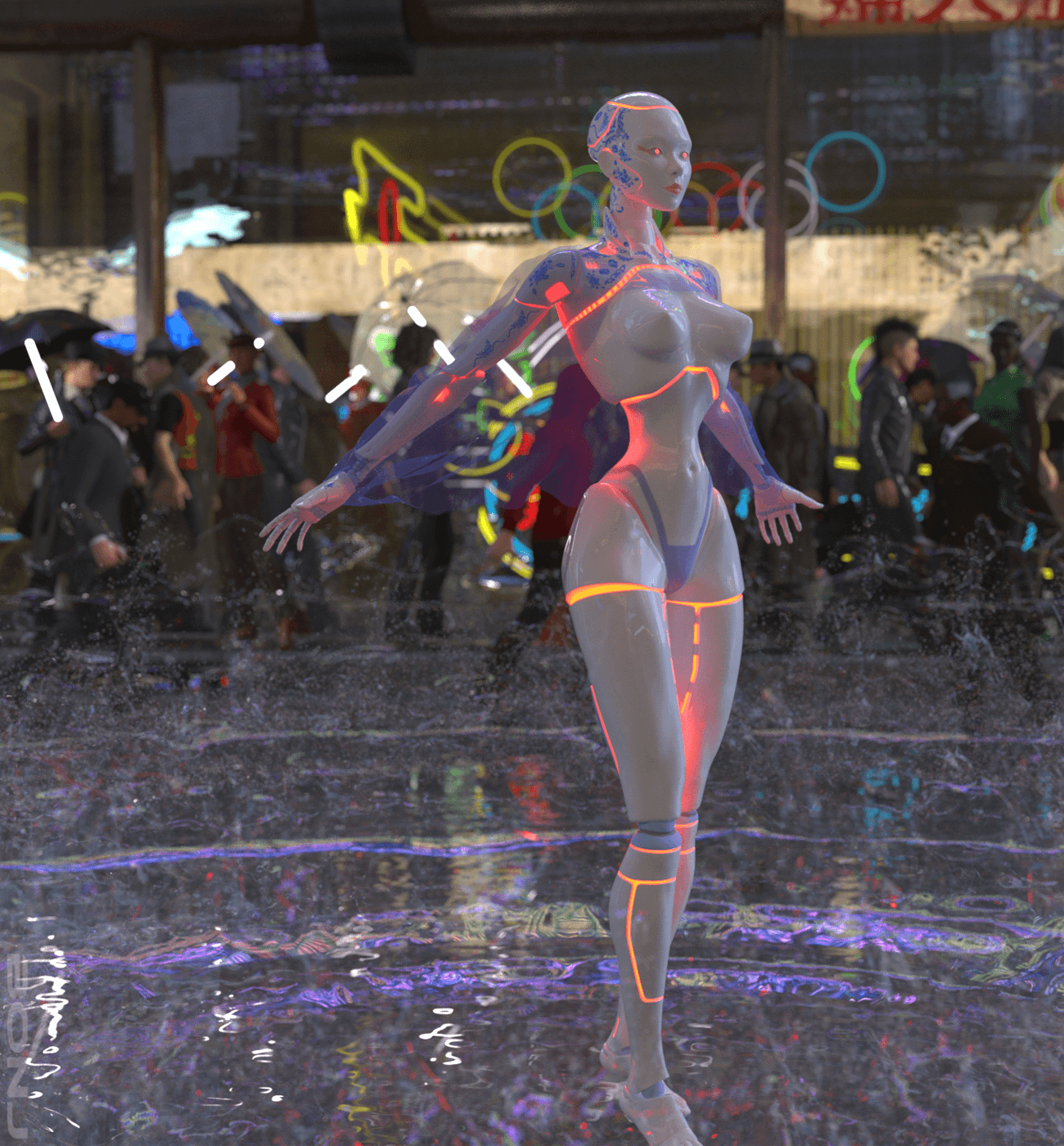
Here is the two images side by side.you can clearly see the problem. site compression has completely destroyed the image.
https://imgdrop.io/image/8RmXi
again on this image also for the competition
daz gallery version https://www.deviantart.com/da-bonj/art/Riottake2updt-1180267951
renderhub version
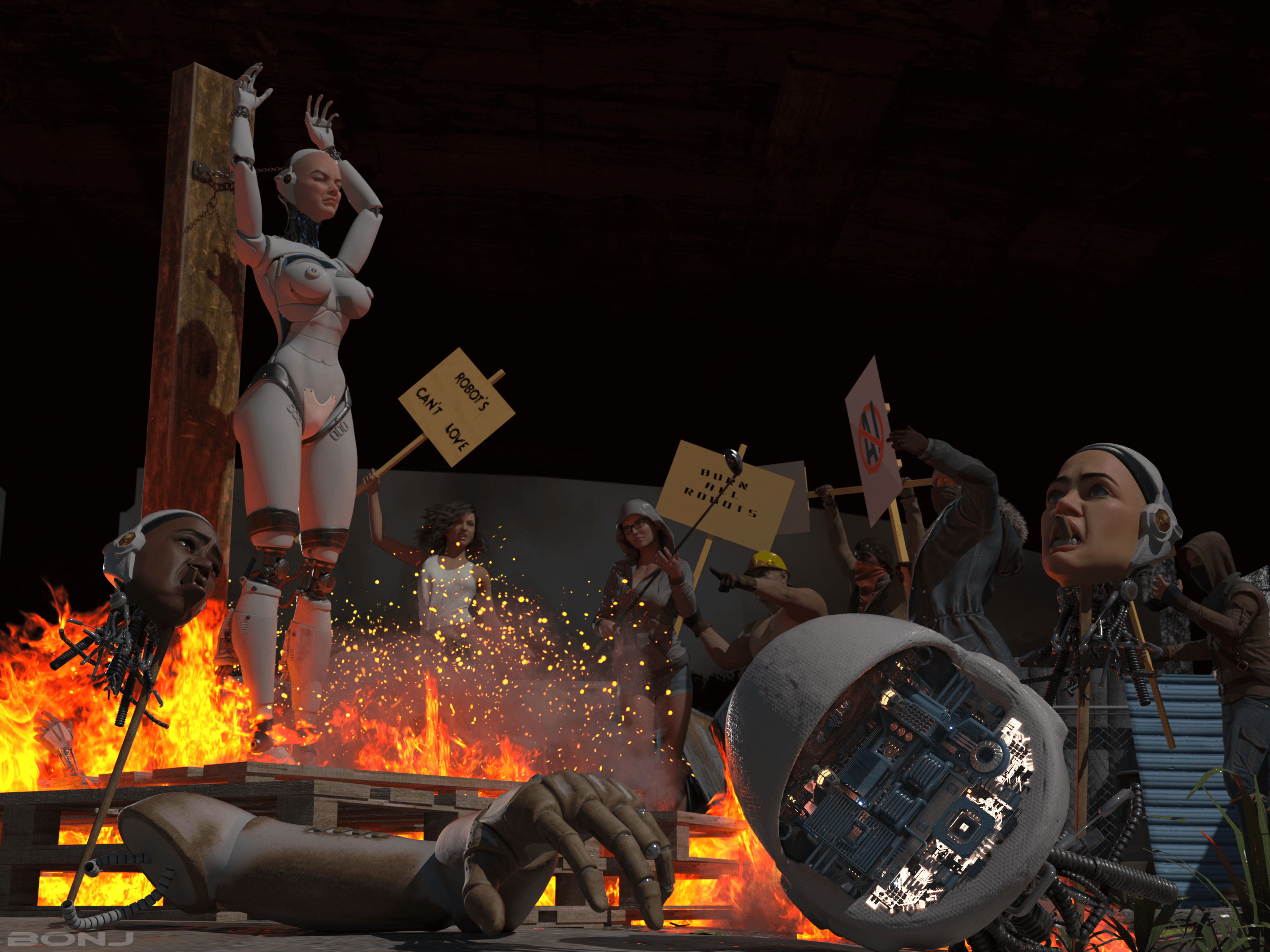
I don't see the same issue with any other entries. Is there any point me putting my work here if this happens? no!
! REPORT
In the first image take note of the lady in the green dress on the right. the smoothness of the lighting on the robots body. perfectly smooth showing the muscle tone. RH image is pixely and grainy like an old 8bit image why?
2nd image take note of the construction workers hard hat. Both images are destroyed.
2nd image take note of the construction workers hard hat. Both images are destroyed.
REPLY
! REPORT
Kaolin render took 24 hrs on a new pc deliberately to capture the subtle reflection on her body. You can't see them now, just a grainy mess.
REPLY
! REPORT
Do you save as .jpg or .png?
When I was still programming internet dialog systems (Freelancer, Perl/Ruby) I always built in locks or reducers when it came to image uploads. Especially with .jpg I liked to reduce and rescale to save server space.
Maybe the same thing happens here - albeit with a little more consideration for quality??? How large (KB) are your original images - and does Renderhub have an upload limit?
When I was still programming internet dialog systems (Freelancer, Perl/Ruby) I always built in locks or reducers when it came to image uploads. Especially with .jpg I liked to reduce and rescale to save server space.
Maybe the same thing happens here - albeit with a little more consideration for quality??? How large (KB) are your original images - and does Renderhub have an upload limit?
REPLY
! REPORT
bonj
Karma: 13,404
Mon, Apr 21, 2025Hi Pushee-Ri
Original image is 1300x1400 only 2.62MB PNG no post was done so it's as close to a default render as possible. I did not even scale it up because i did not want any pore quality artifacts.
Like yourself I have been producing digital media for a very long time, Cd Rom producer so it's not something I am doing.
Original image is 1300x1400 only 2.62MB PNG no post was done so it's as close to a default render as possible. I did not even scale it up because i did not want any pore quality artifacts.
Like yourself I have been producing digital media for a very long time, Cd Rom producer so it's not something I am doing.
Pushee-Ri
Karma: 41,493
Mon, Apr 21, 2025Ahhh - you're the one collapsing the gallery???
Nope, just kidding ...
.... but at 2.6 MB I have to gulp. Maybe that's the problem after all? As an example: on 'rotica there are clear rules on image size (height, width and KB). The main image may only have 350 KB and the subsequent promos are also only allowed up to 400 KB.
Maybe your pictures are too big for a normal picture gallery??? Maybe Foxy3D will get in touch ...
Regarding your new post below: have you compared the images - e.g. tested the image size and format (.jpg? .png?)? I can't imagine that your images - without reason (!) - are treated differently than others.
Nope, just kidding ...
.... but at 2.6 MB I have to gulp. Maybe that's the problem after all? As an example: on 'rotica there are clear rules on image size (height, width and KB). The main image may only have 350 KB and the subsequent promos are also only allowed up to 400 KB.
Maybe your pictures are too big for a normal picture gallery??? Maybe Foxy3D will get in touch ...
Regarding your new post below: have you compared the images - e.g. tested the image size and format (.jpg? .png?)? I can't imagine that your images - without reason (!) - are treated differently than others.
bonj
Karma: 13,404
Mon, Apr 21, 2025lol. 
No the image size is not the problem, to quote foxy from another thread.
"I haven't heard about anyone having trouble uploading images lately, and I just tried some very large images on test account.
One was 7680x7680 and 36 MB. By design, the website scaled it down to 3840x3840 (and a smaller file size)- but it uploaded just fine as it was."
Yes I also tested size and format and as expected png performs better for image quality. However I often compress jpg for my products and manage to get almost unnoticeable results.
Uploading the images to other sites is fine, no problems. Only when I upload here!

No the image size is not the problem, to quote foxy from another thread.
"I haven't heard about anyone having trouble uploading images lately, and I just tried some very large images on test account.
One was 7680x7680 and 36 MB. By design, the website scaled it down to 3840x3840 (and a smaller file size)- but it uploaded just fine as it was."
Yes I also tested size and format and as expected png performs better for image quality. However I often compress jpg for my products and manage to get almost unnoticeable results.
Uploading the images to other sites is fine, no problems. Only when I upload here!
I can see clearly that my images have been compressed down to 8bit. Look at the other even entries and they are native 24bit.
So what is happening to my images?
So what is happening to my images?
REPLY
! REPORT
Hey there. I'm sorry to see this is giving you trouble.
I'm not one of the coders, so I don't know exactly why this might be happening. But could you try something?
I see you uploaded your images as PNG. Could you try saving the original images as JPG and WebP and add those here?
Perhaps the website is handling the file formats differently. At least this could help narrow things down or rule some things out.
When you do that, you may have to wait a few moments and refresh the page to see the processed images.
Your uploaded images will have to work their way through the image processing queue before you see the "final on-site" images.
I'm not one of the coders, so I don't know exactly why this might be happening. But could you try something?
I see you uploaded your images as PNG. Could you try saving the original images as JPG and WebP and add those here?
Perhaps the website is handling the file formats differently. At least this could help narrow things down or rule some things out.
When you do that, you may have to wait a few moments and refresh the page to see the processed images.
Your uploaded images will have to work their way through the image processing queue before you see the "final on-site" images.
REPLY
! REPORT
Foxy 3D
Admin: 58,326
Mon, Apr 21, 2025Great! Thanks. I just replied over in your gallery test. Please do the same thing here in this forum thread.
I also had similar issues in the past here on RH. I had issues with grainy color gradients and faded colors. But I did recognize that the issues only happen with PNG images. JPG images do not have these issues.
REPLY
! REPORT
Pushee-Ri
Karma: 41,493
Tue, Apr 22, 2025@Ghatanothoa:
As Foxy3D has already mentioned: the images pass through an image processor during upload. There are a few third-party tools such as ImageMagick, which can also be integrated into a server environment and manage the upload and processing of images there.
Depending on the settings of the internal filters (e.g. regarding the final file size), these tools only have the option of reducing the color depth for .png images. With .jpg, these tools have it easier, as the quality of the image can be reduced in small steps of 100% without affecting the color depth. The resulting .jpg artifacts can be accepted for a pure screen display, as they only become visible at low quality (60% -).
As Foxy3D has already mentioned: the images pass through an image processor during upload. There are a few third-party tools such as ImageMagick, which can also be integrated into a server environment and manage the upload and processing of images there.
Depending on the settings of the internal filters (e.g. regarding the final file size), these tools only have the option of reducing the color depth for .png images. With .jpg, these tools have it easier, as the quality of the image can be reduced in small steps of 100% without affecting the color depth. The resulting .jpg artifacts can be accepted for a pure screen display, as they only become visible at low quality (60% -).
Some changes were just made to how the system processes images.
Previously, PNG images were handled differently from JPG. This was clearly causing problems for your example images.
Now, the system automatically converts PNG to JPG, and the end results are much better.
I started a new test thread for you. Please upload some test images in the new thread, and also in your gallery.
In that new thread, please let us know how it goes for you.
Thanks!
Previously, PNG images were handled differently from JPG. This was clearly causing problems for your example images.
Now, the system automatically converts PNG to JPG, and the end results are much better.
I started a new test thread for you. Please upload some test images in the new thread, and also in your gallery.
In that new thread, please let us know how it goes for you.
Thanks!
REPLY
! REPORT








 1, jpg
1, jpg